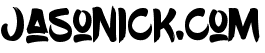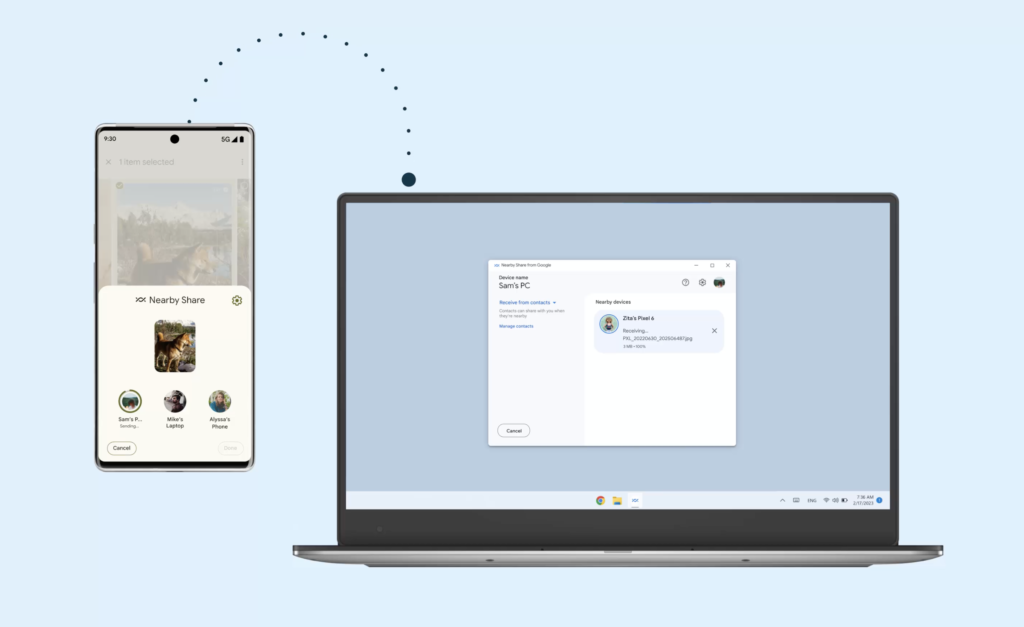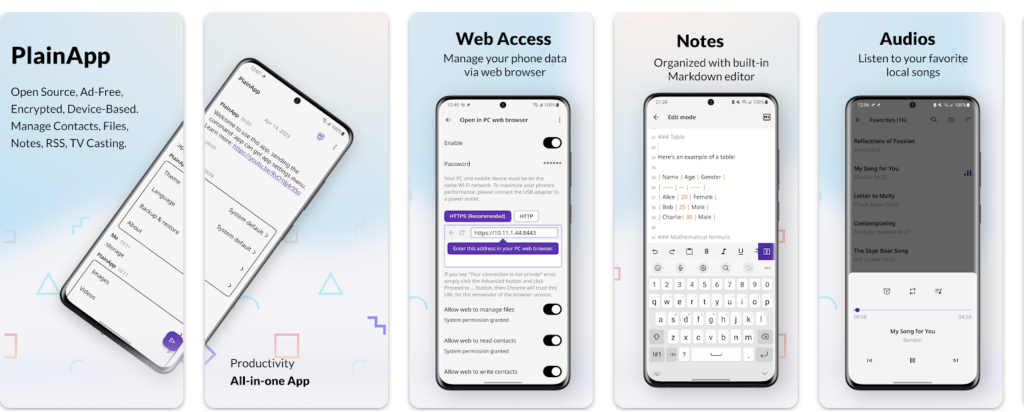If you’re getting a new Macbook or upgrading the one you already have, I recommend these 10 applications, They are presented in random order. All “Free-ish” apps allow for extensive use in free trial mode with lots of great features enabled.
-
- Rectangle (Free-Ish)
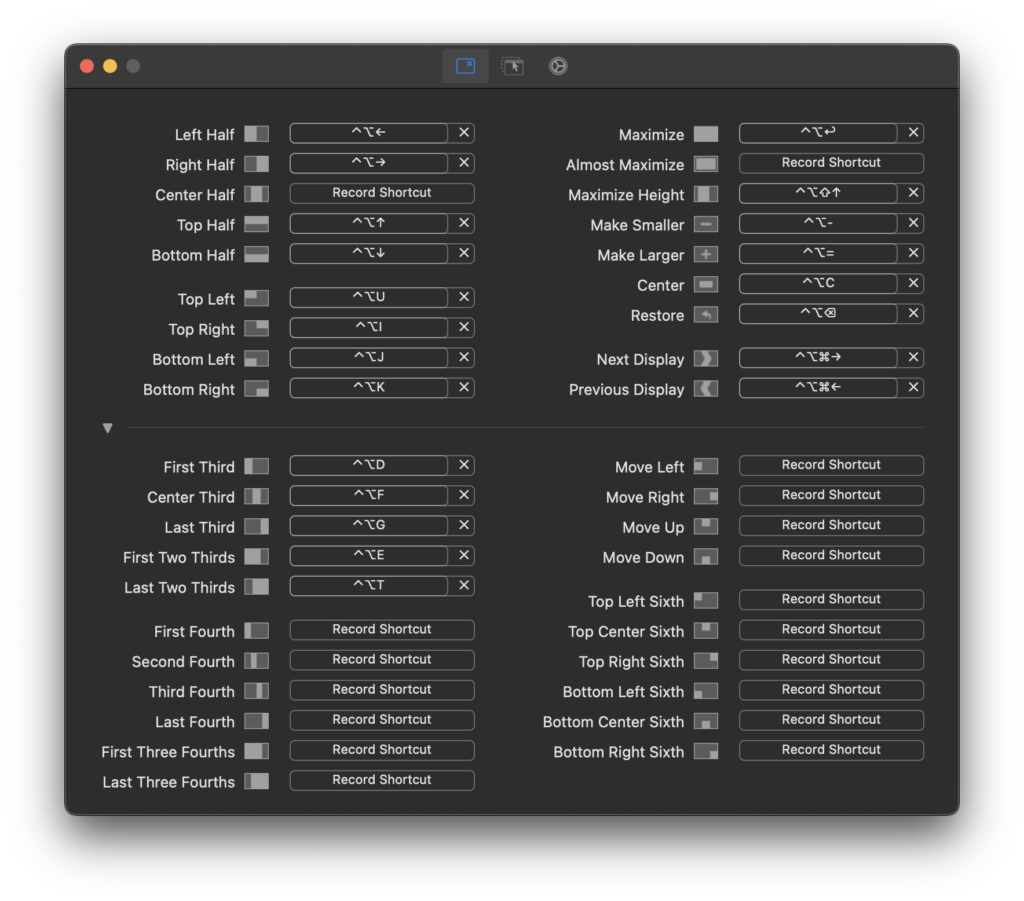
CleanMyMAc X is best known for managing applications and extensions on Mac OS as well as the removal of malware from Mac. It can also get your Mac up to speed by decluttering it and purging the computer of unnecessary files, cache, and large hidden files. It is one of the first apps I always install on a Mac
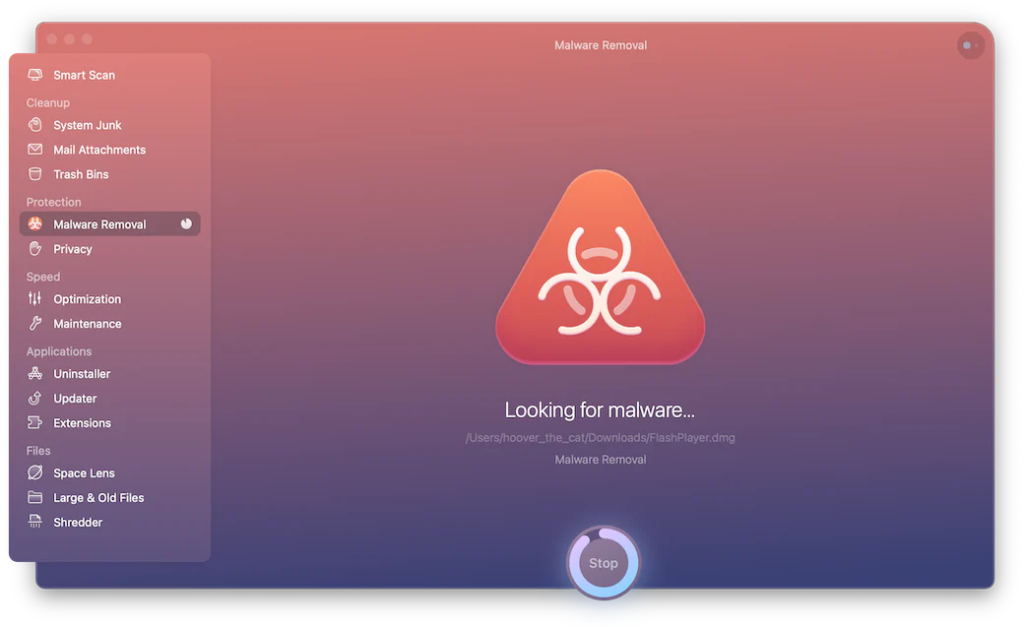
-
- Tuxera Disk Manager (Paid) $15.00 – 15 Day Free Trial

-
- VLC Media Player (Free) – Donate to Video LAN Organisation 🙏🏿

-
- Android File Share (Free)
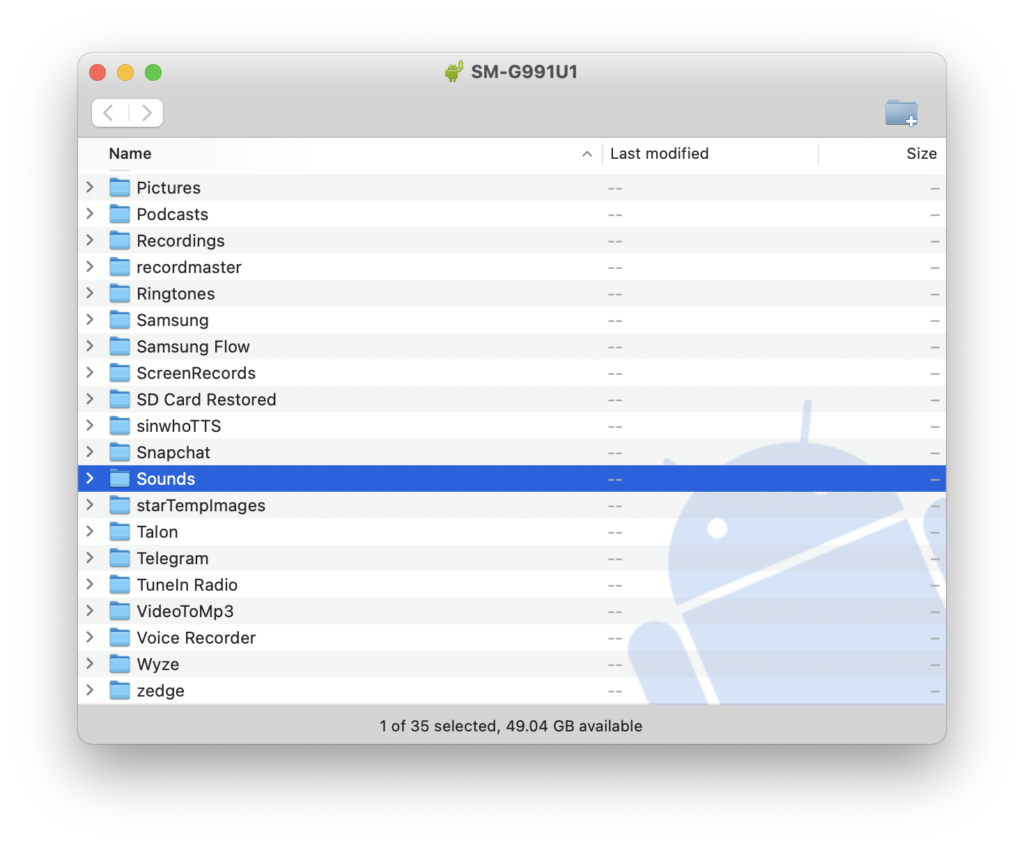
-
- Noir – Dark Mode for Safari ($2.99)
Basically Dark Mode for Safari

MouseBoost Pro add more features to your right-click on Mac and also brings many more features to finder.
-
- Airbuddy 2 ($12.99)
Similar to how it functions on an iPhone or iPad, Airbuddy 2 enables you to instantly see the status by opening your AirPods case next to your Mac. In addition to displaying battery information for your iPhone, iPad, Apple Watch, mouse, keyboard, and other devices, AirBuddy is located in your menu bar.
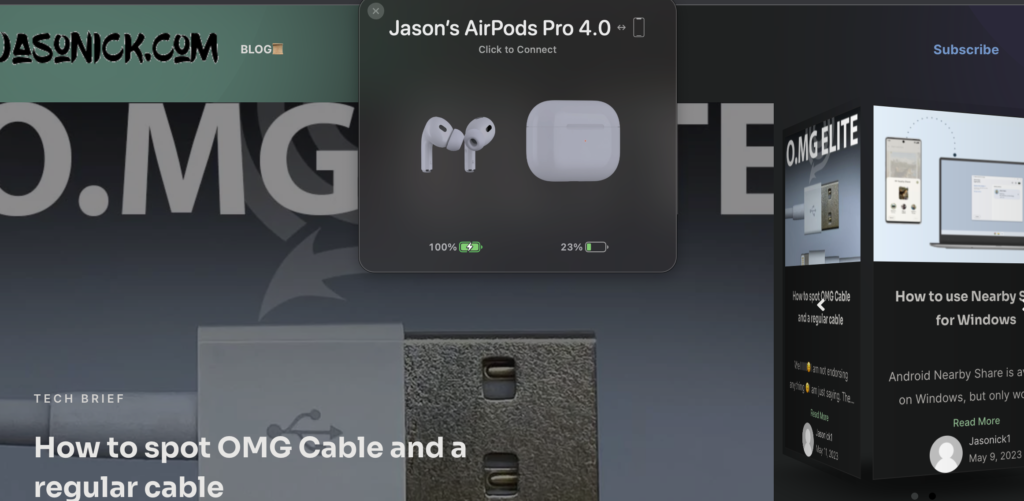
Straight from Mission Control, close the opened windows, Quickly close windows by clicking the X button.
This app provides Mac users with a fundamental feature that Windows has had since Windows Vista.
It enables you to control the output, input, and sound effects audio settings for your Mac directly from the menu bar.
Individual Audio Control where you can adjust each app’s volume in relation to the others, send each one to a different audio output, and add effects. With robust built-in effects and cutting-edge Audio Unit support, you can enhance the sound of any audio file.
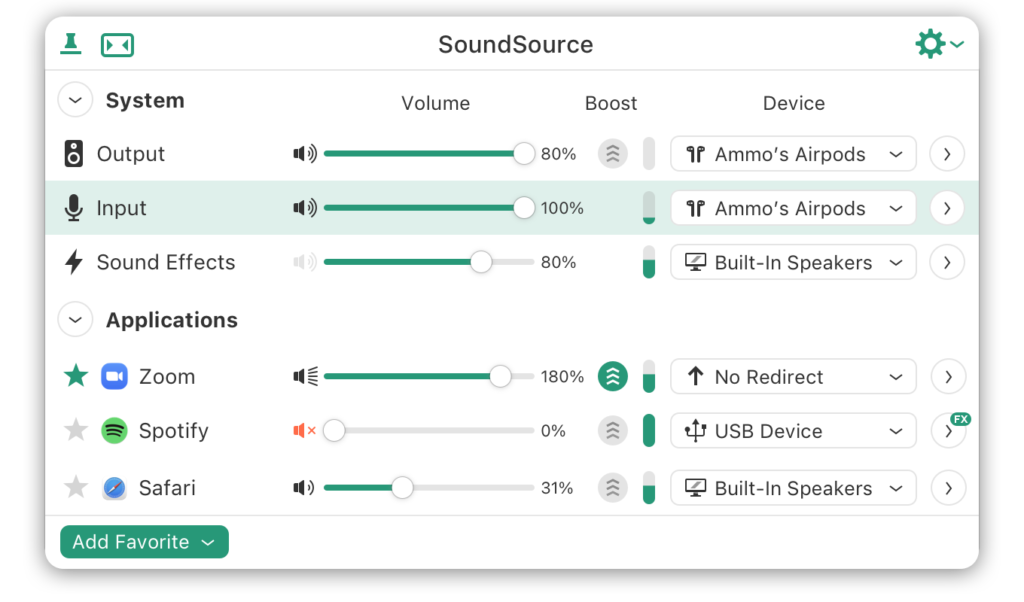
If you have other suggestions you could add them in the comments section below.